Every book begins with the writing and conceptual drawings. Here is an example of what I mean:

Those crumpled pieces of paper with scribbling all over are part of the book I’m now working on, Anyone Can Build A Whizbang Apple Grinder And Cider Press. I keep such "original manuscript" papers in my shirt or pants pocket all day. Whenever I get a few minutes of spare time, I work on the book.
From those pages I type the text into my iMac computer. I use the basic AppleWorks word processing program that came with the computer. I print the pages of text off and carry those folded in my pockets for editing and rewriting when I get free moments of time. I’ll edit, rewrite and retype what I’ve originally written many times before I’m satisfied with it.
Meanwhile, I’m also working on the illustrations for the book. A picture is worth a thousand words. As with everything else, I’m an amateur when it comes to drawing. Rarely will you see a drawing of mine shaded. They are flat and bland drawings but they get the point across adequately. You would be surprised how much time goes into drawing an illustration that looks like I drew it in a couple of minutes.

Some illustrations are first drawn to scale on a portable drawing board. Often they are drawn as large as a full sheet of 8-1/2” by 11” paper (or larger, as shown above) but will be much smaller on the final page. I reduce the drawings to the desired size on a copy machine at an office supply store. Good copiers allow you to make reduced copies with a lot of precision. I may make half a dozen copies before I get the size I need. But it only takes a few minutes and costs very little.
Another way I get some of my illustrations is to take a picture with my digital camera, load it on my computer, print off a copy, and trace over it with carbon paper underneath. And yet another way is to go to Google images, find an appropriate picture (i.e., a pair of vice grips) and print that off, then trace it over carbon paper.

The above picture shows a page of my current book project. The drawing on the left, of the Whizbang cider press, was made by tracing over a large digital-photo-printout of the press. It has been reduced on a photocopy machine to get the size I need for the book page. The next page over is the book page with the illustration traced onto it (I use a light box to trace with) and I’ve handwritten wording onto the page that I want to be printed there. The third page over shows the handwritten elements in print with arrows pointing to parts of the press, which isn't yet on the page because I still need to draw it. The final page on the right (barely visible) is the finished “master copy” of the page. All the wording is exactly where I want it. All that remains is to ink the drawing and all the pointing arrows. I do that by placing the drawing under the master and tracing it. Then I'll draw in all the pointing arrows.
Each page of text is composed using the same AppleWorks software program but in the drawing mode. I've figured out how to use AppleWorks by trial and error over several years. It's very basic. And my printer is an old hp Laserjet 1200 series. It makes clear, crisp copies.
Putting a how-to book together the way I do is very time consuming. It also uses up a lot of copy paper and printer toner. I end up printing off a lot of copies before I have all the words exactly where they need to be in relation to where the drawing will be. Last weekend I spent a whole day getting two pages of the book from concept to finished master copies. If I kept track of all the time I spend writing, editing, sketching, and creating pages, I’’d bet it would amount to around 250 hours for a 48-page book like I’m now putting together.
And so it is that producing a book is a long, lonely endeavor. It takes focus and determination to get the job done. The whole process can be hard on a family. My wife, Marlene, can tell you about that. When I’m in “book mode” I’m like her two little beagle dogs when they have caught an animal scent. They are so absorbed in following that scent that they don’t hear when they are called, they don’t care about eating or drinking, they are on the trail and out of sight! But they always come back, and so do I. :-)
Actually, it isn’t all that bad. But it used to be that bad years ago when I started writing books. It was an all-consuming process. I would sequester myself in the bedroom with my computer and be absent from the family for hours and hours, and days and days. That was not good. Now the computer is downstairs in the living room. I’m in the middle of family life, and I’m not nearly so consumed with the task as I once was. But still, you can't make progress at something unless you deliberatly focus on making progress.
Marlene is a big help. She gives me time and space to get the book done. She takes care of little things that would distract me. Sometimes she proofreads what I’ve written and finds mistakes. Or she will tell me what doesn’t make sense to her. For example, in my current book I referred to something as costing less than “one and a half Ben Franklins”. I thought that was a clever way of saying less than $150. Well, Marlene didn’t like it. So I took it out. I trust her judgment and appreciate her help. Thank you, Marlene.
My objective when drawing is not to make illustrations with perfectly straight lines. Years ago, when I was new to writing books and wrote three of them for The Taunton Press (and illustrated two of them) I tried to make perfect line drawings. But the graphic designer putting the book together told me that drawings with hand drawn “wavy” lines were far more pleasing to the eye. What a relief it was to hear that. And that’s why you will almost never see perfect line drawings in my books. In fact, even if I do draw along a straight edge, I’ll wobble the pen on purpose to soften the line.
Each of my Whizbang book master pages is something like an original piece of art. I treat them with great care. They are what I will give to my printer. He will take a photograph of each page and make a printing negative. He prints the book pages on large sheets of paper. Then the big sheets of paper are folded into page size. These folded sheets are called “signatures” or “sigs.” For an 8-1/2’ by 11” book, a sig consists of 16 book pages. My new book will be made of three sigs. They are joined with the cover and stapled in the center (called "saddlestitched"). The sigs are oversize and since they consist of big folded sheets of paper, you can’t open the individual pages. So each book is trimmed down a bit on the three sides (not the binding side). This allows the pages to open, and the book is done.
My printer is local. He uses an offset printing press that is 35 years old. A lot of new technology has come along in that time, but his press still does a fine job.
My approach to creating pages for my books is akin to the way most all printing was once done. It is now outdated but it works for me as a pseudo Luddite. A professional (or someone smarter than me) would do everything on the computer. There would be no need for carbon paper and drawing boards and pencils and pens. There would be no “master copies.” Everything would be digital.
I guess the point is that, even without the advanced computer skills, and new technology, you can still create a book. Here's another picture...

That's a view inside the Whizbang Books storage and packaging room. It’s a room inside my workshop. Though not very big, it’s organized and warm in the winter. I have a Toyotomi kerosene heater in there that does a great job. My computer is not in this room but the nice big table makes it a great place to work on drawings for my book. The briefcase at the far end of the table has all my master copy pages in it. After all the work that goes into them, they are precious.










































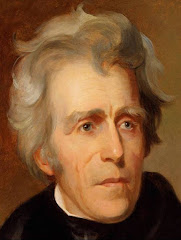















































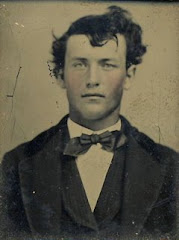

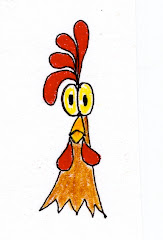



























2 comments:
Herrick -
I checked out Lulu.com this afternoon.
If you haven't seen that site you might want to have a look.
I think that's the way I'm going to go.
All I can say is .....amazing!
Granny-
Lulu.com looks like a great way to get into self publishing. I look forward to buying a copy of your book when it is done.
Post a Comment